Modern ai for teachers has revolutionized the way educators manage their workload and engage with students. These innovative tools can dramatically reduce the time spent on repetitive tasks, allowing teachers to focus more on what truly matters: meaningful interactions with students and high-quality instruction.
Key Takeaways
- Automated grading tools can reduce assessment time by up to 75%, particularly for handwritten work
- AI writing assistants help maintain feedback consistency while saving 3-4 hours weekly
- GPT models can generate customized lesson plans and differentiated content, saving 5-7 hours weekly
- AI-powered design platforms create engaging visual materials in a fraction of the time
- Transcription tools can automatically document lectures and discussions, saving 3-5 hours of note-taking time
AI-Powered Grading Assistants: Reclaim Your Evenings
Gradescope stands out as a revolutionary teacher productivity tool that can reduce grading time by up to 75%. This platform is particularly effective for assignments involving handwritten work, programming, and mathematical equations, which traditionally require significant time to grade manually.
The AI automatically grades multiple-choice tests and analyzes handwritten work, organizing submissions by similar answers to streamline the review process. With integration capabilities for major learning management systems, Gradescope helps maintain consistency across all student submissions while providing valuable statistical analysis of student performance.
Best of all, pricing starts at free for individual use, making it accessible for teachers wanting to save time grading without institutional support. The time savings can amount to 5-10 hours weekly for a full teaching load – imagine what you could do with that extra time!
AI Writing Support: Beyond Basic Grammar Checking
Grammarly for Education represents the next generation of edtech tools that benefit both teachers and students. Unlike basic spell-checkers, this AI assistant provides comprehensive feedback on writing quality, style, tone, and clarity – helping teachers save approximately 3-4 hours weekly on providing writing feedback.
The platform excels at maintaining consistency when reviewing multiple student papers, a common challenge for busy educators. Beyond grammar and spelling, Grammarly offers plagiarism detection, tone adjustment suggestions, and clarity recommendations that improve overall writing quality.
These features make it valuable not just for grading but also as a teaching tool that helps students develop their writing skills independently. The basic version is free for individual use, with educational pricing available for schools seeking institutional implementation.
Lesson Planning and Content Creation with GPT Models
ChatGPT and similar GPT models have become indispensable lesson planning tools for forward-thinking educators. These AI systems can generate customized lesson plans, differentiated content for various learning levels, and assessment questions aligned with specific standards and objectives.
Teachers report saving an impressive 5-7 hours weekly on planning and content creation tasks. The most effective use comes from providing specific prompts related to standards and learning objectives, which results in highly relevant and classroom-ready materials.
Common use cases include generating discussion prompts, creating rubrics, developing project ideas, and crafting explanations of complex concepts in student-friendly language. With both free and premium options available, these tools represent some of the most powerful ai in education solutions currently available.
Visual Content Creation with AI Design Tools
Canva’s AI features have transformed how educators create engaging visual learning materials. The Magic Design feature converts text descriptions into professional-looking designs, while other AI tools like background removal and text-to-image generation simplify what were once complex design tasks.
Teachers report saving 2-3 hours weekly compared to traditional design methods, time better spent on direct student interaction. The platform includes templates specifically designed for educational contexts – everything from slide decks and infographics to educational posters and worksheets.
What makes Canva particularly valuable for education is its Canva for Education program, which provides premium features free for verified educators. This democratizes access to high-quality design tools that enhance visual learning and boost student engagement across all subjects.
Automated Transcription for Lectures and Discussions
Otter.ai represents a breakthrough in classroom documentation, offering real-time transcription of lectures, discussions, and meetings. This tool automatically generates meeting notes and summaries, creating searchable audio recordings with synchronized text that students and teachers can reference later.
The time savings are substantial – approximately 3-5 hours weekly by automating transcription and note-taking tasks. For teachers who previously spent hours documenting classroom discussions or providing notes to students with accommodations, this tool is revolutionary.
With collaborative note-taking capabilities and integration with Zoom and other video conferencing platforms, Otter has become essential for hybrid and remote learning environments. The free basic plan offers a solid starting point, with educational discounts available for premium tiers that provide expanded features.
The Impact of AI on Teacher Wellbeing
The benefits of these tools extend beyond mere time savings into the realm of teacher wellbeing. According to research, 73% of educators who use AI tools report reduced stress levels related to workload management.
Studies suggest that by automating repetitive tasks, fullofedu AI tools can help reduce teacher burnout and potentially reduce attrition rates by 15-20%. With the National Education Association finding that teachers using AI tools save an average of 4.5 hours per week, the case for implementation becomes compelling.
McKinsey estimates that 20-40% of current teacher hours spent on preparation and administrative tasks could be automated using existing AI technology. This represents a significant opportunity to reshape the teaching profession, focusing more on human connection and less on administrative burden.
Getting Started with AI in Your Classroom
If you’re new to AI tools, start small by choosing one area where you spend significant time – perhaps grading or lesson planning. Begin with free versions to experiment before committing to premium options.
Remember that AI tools are meant to augment your expertise, not replace it. The best results come from combining your professional judgment with AI efficiency.
Many of these platforms offer educator-specific tutorials and communities where you can learn best practices. Taking time to learn proper prompting techniques, especially for GPT models, will dramatically improve the quality and relevance of AI-generated content for your classroom.

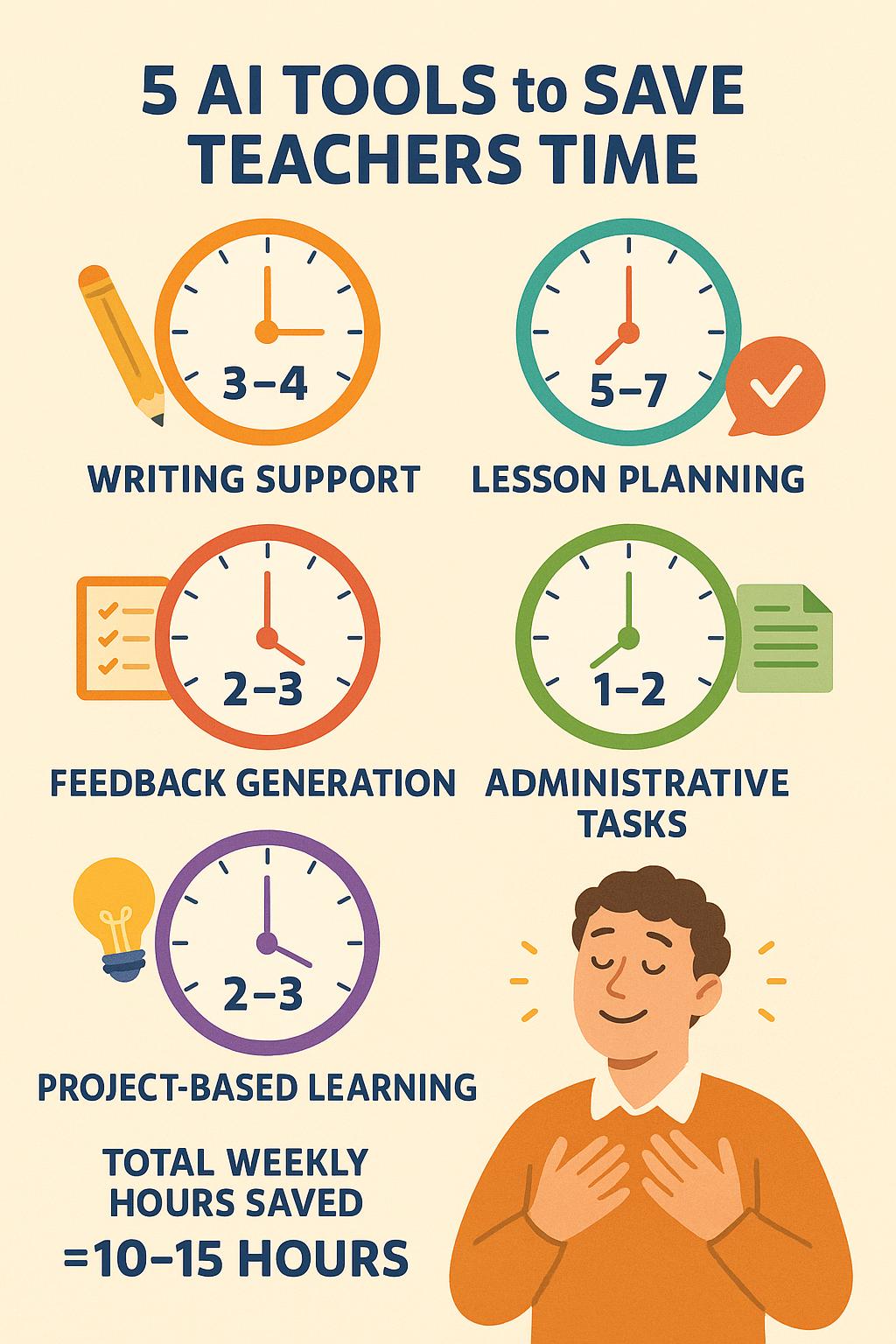

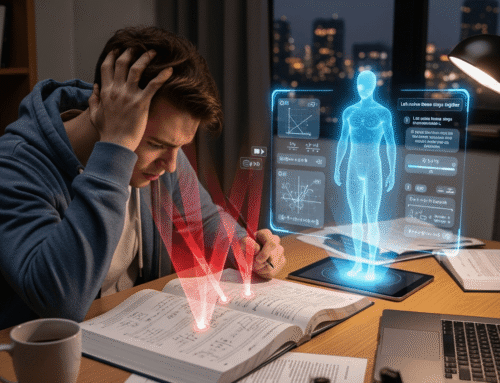


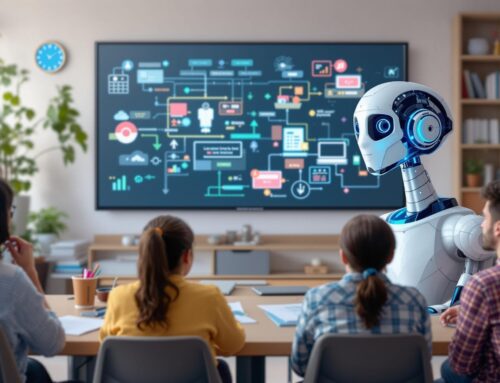
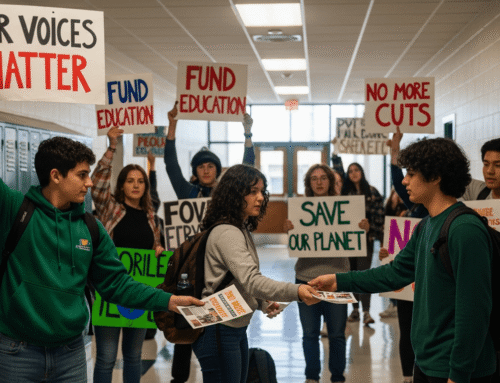


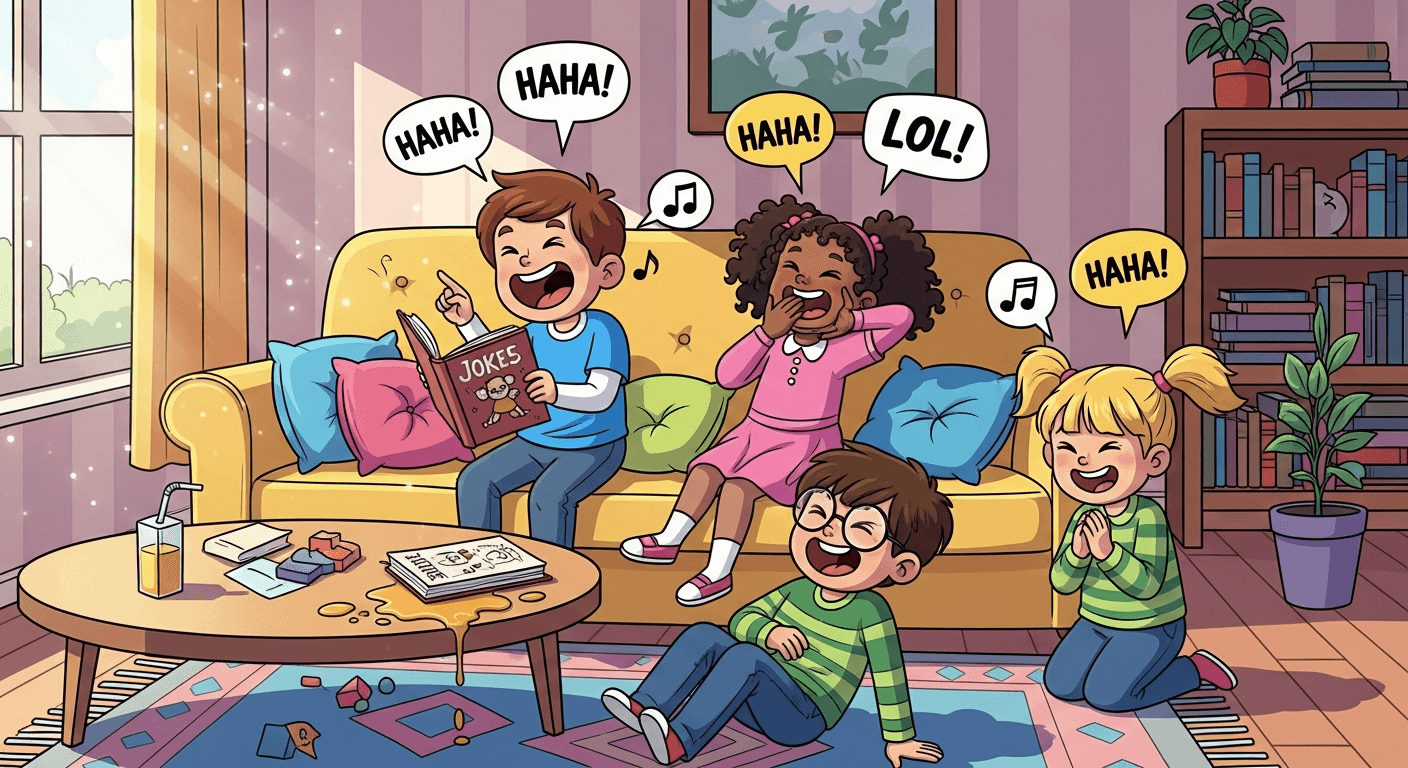
[…] collaboration, and continual measurement of both performance and employee outcomes. Like how AI tools help teachers streamline their work, businesses across all sectors can harness similar productivity gains through […]